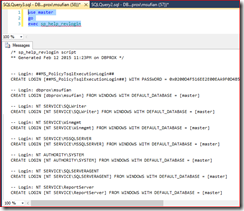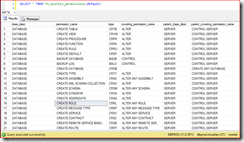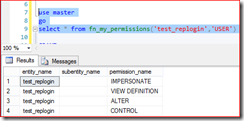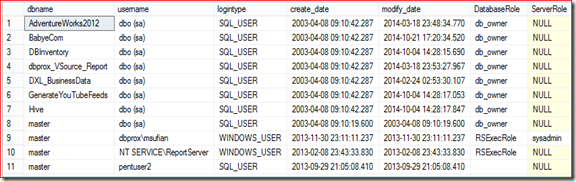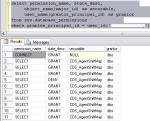Archive
Security Part : (How to transfer logins and passwords between instances of SQL Server)
This article describes how to transfer the logins and the passwords between instances of Microsoft SQL Server 2005,of Microsoft SQL Server 2008, and of Microsoft SQL Server 2012 on different servers.
Microsoft SQL Server provided sp_help_revlogin stored procedure which will ease this
use master go exec sp_help_revlogin
Security Part : (Server Level Permission)
Get list of built-in securable classes
SELECT * FROM fn_builtin_permissions(default)
use master go select * from fn_my_permissions('test_replogin','USER')
use master go select * from sys.server_principals where name ='test_replogin' select * from sys.server_permissions where grantee_principal_id=270
SELECT pr.principal_id, pr.name, pr.type_desc, pe.state_desc, pe.permission_name FROM sys.server_principals AS pr JOIN sys.server_permissions AS pe ON pe.grantee_principal_id = pr.principal_id where pr.name='test_replogin'
Understanding Shared Folders and Windows Firewall
Understanding Shared Folders and the Windows Firewall
http://technet.microsoft.com/en-us/library/cc731402.aspx
Sharing a folder or file creates a Windows Firewall exception for File and Printer Sharing. The exception opens the ports listed in the following table.
Connection
Ports
TCP
139, 445
UDP
137, 138
The default scope is to allow access from any computer on the network, including computers on the Internet. Unless you block incoming connections on these ports using a hardware firewall, firewall server, or other Internet-sharing device, your computer will be vulnerable to attack from the Internet as long as your Internet connection is active.
Database user Permission and Server Role
The script pulls user database and server level permission
Script
DECLARE @DB_USers TABLE (DBName sysname, UserName sysname, LoginType sysname, AssociatedRole varchar(max),create_date datetime,modify_date datetime) INSERT @DB_USers EXEC sp_MSforeachdb ' use [?] SELECT ''?'' AS DB_Name, case prin.name when ''dbo'' then prin.name + '' (''+ (select SUSER_SNAME(owner_sid) from master.sys.databases where name =''?'' and owner_sid!=''sa'') + '')'' else prin.name end AS UserName, prin.type_desc AS LoginType, isnull(USER_NAME(mem.role_principal_id),'''') AS AssociatedRole ,create_date,modify_date FROM sys.database_principals prin LEFT OUTER JOIN sys.database_role_members mem ON prin.principal_id=mem.member_principal_id WHERE prin.sid IS NOT NULL and prin.sid NOT IN (0x00) and prin.type_desc!=''DATABASE_ROLE'' and prin.is_fixed_role <> 1 AND prin.name NOT LIKE ''##%''' SELECT t1.dbname,t1.username ,t1.logintype ,t1.create_date ,t1.modify_date,t1.Permissions_user DatabaseRole, t2.RoleName ServerRole FROM (SELECT dbname,username ,logintype ,create_date ,modify_date , STUFF((SELECT ',' + CONVERT(VARCHAR(500),associatedrole) FROM @DB_USers user2 WHERE user1.DBName=user2.DBName AND user1.UserName=user2.UserName FOR XML PATH('') ),1,1,'') AS Permissions_user FROM @DB_USers user1) t1 left JOIN (SELECT Logins.name AS UserName, Roles.name AS RoleName --,'EXEC sp_dropsrvrolemember '+QUOTENAME(Roles.name,'''')+','+QUOTENAME(Logins.name,'''') + ';', --'EXEC sp_addsrvrolemember '+QUOTENAME(Roles.name,'''')+','+QUOTENAME(Logins.name,'''') + ';' FROM sys.server_role_members RoleMembers JOIN sys.server_principals Logins ON RoleMembers.member_principal_id = Logins.principal_id JOIN sys.server_principals Roles ON RoleMembers.role_principal_id = Roles.principal_id ) t2 on t1.UserName=t2.UserName Group by t1.dbname,t1.username ,t1.logintype ,t1.create_date ,t1.modify_date,t1.Permissions_user, t2.RoleName
Troubleshooting specific Login Failed error messages
User X is not able to login to SQL Server (application or SSMS).The user was able to login to SQL Server before the issue started occurring from … Date.
<Server name>\Name’. Reason: Token-based server access validation failed
with an infrastructure error. Check for previous errors. [CLIENT:]
| SELECT CONVERT (varchar(30), GETDATE(), 121) as runtime, dateadd (ms, (a.[Record Time] – sys.ms_ticks), GETDATE()) as [Notification_Time], a.* , sys.ms_ticks AS [Current Time] FROM (SELECT x.value(‘(//Record/Error/ErrorCode)[1]’, ‘varchar(30)’) AS [ErrorCode], x.value(‘(//Record/Error/CallingAPIName)[1]’, ‘varchar(255)’) AS [CallingAPIName], x.value(‘(//Record/Error/APIName)[1]’, ‘varchar(255)’) AS [APIName], x.value(‘(//Record/Error/SPID)[1]’, ‘int’) AS [SPID], x.value(‘(//Record/@id)[1]’, ‘bigint’) AS [Record Id], x.value(‘(//Record/@type)[1]’, ‘varchar(30)’) AS [Type], x.value(‘(//Record/@time)[1]’, ‘bigint’) AS [Record Time] FROM (SELECT CAST (record as xml) FROM sys.dm_os_ring_buffers WHERE ring_buffer_type = ‘RING_BUFFER_SECURITY_ERROR’ ) AS R(x)) a CROSS JOIN sys.dm_os_sys_info sys ORDER BY a.[Record Time] ASC Output of the query in Case of Error will be as below Calling API Name: NLShimImpersonate
API Name: ImpersonateSecurityContext
Error Code: 0x139F
(The group or resource is not in the correct state to perform the
requested operation) |
Windows Login.
Drop Failed for User
It’s a very common issue which every DBA faces in there daily administrative activities. When we restore a database along with it few users comes along, which own’s permission on database objects. These user’s are orphaned which need to be deleted.
While deleting these user we faces a very common error
“DROP LOGIN FAILED FOR USER ‘XYZ'”.
The database principal has granted or denied permissions to objects in the database and cannot be dropped.
To resolve these kind of issue we struggles a lot and spend our precious time in these type of activities.
Here we will see how to over come these issues without spending much time.
Once the database is restored check for Orphaned Users
USE <Databasename>;
GO
sp_change_users_login @Action=’Report’;
GO
Once Users are identified we will figure out what permission they hold in the database
1).select permission_name,state_desc,object_name(major_id) as securable,
user_name(grantor_principal_id) as grantor
from sys.database_permissions
where grantee_principal_id = user_id(‘XYZ’)
2.)select * from sys.database_permissions
where grantor_principal_id = user_id (‘XYZ’);
Once user permission are identified revoke the permission.
REVOKE the defined permission from step1.
REVOKE the impersonate permission from user ‘XYZ’ .
What is Impersonation?
SQL Server supports the ability to impersonate another principal either explicitly by using the stand-alone EXECUTE AS statement, or implicitly by using the EXECUTE AS clause on modules. The stand-alone EXECUTE AS statement can be used to impersonate server-level principals, or logins, by using the EXECUTE AS LOGIN statement. The stand-alone EXECUTE AS statement can also be used to impersonate database level principals, or users, by using the EXECUTE AS USER statement.
Implicit impersonations that are performed through the EXECUTE AS clause on modules impersonate the specified user or login at the database or server level. This impersonation depends on whether the module is a database-level module, such as a stored procedure or function, or a server-level module, such as a server-level trigger.
REVOKE IMPERSONATE ON USER::labelsecurity TO public
The above statement will execute successfully, but still not able to drop the user same error as mentioned above.
Execute the Query in step 2 , get the granter_principal_id then pass the same in below query to get the user name who impersonated the user.
SELECT USER_NAME(granter_principal_id)
use [Database_Name]
GO
REVOKE IMPERSONATE ON USER::[XYZ] TO [RU] AS [XYZ]
GO
Now try dropping user again.